Use the below settings (preshared key is allworld):

2. Add a security policy on the Fortinet allow VPN traffic to the network.
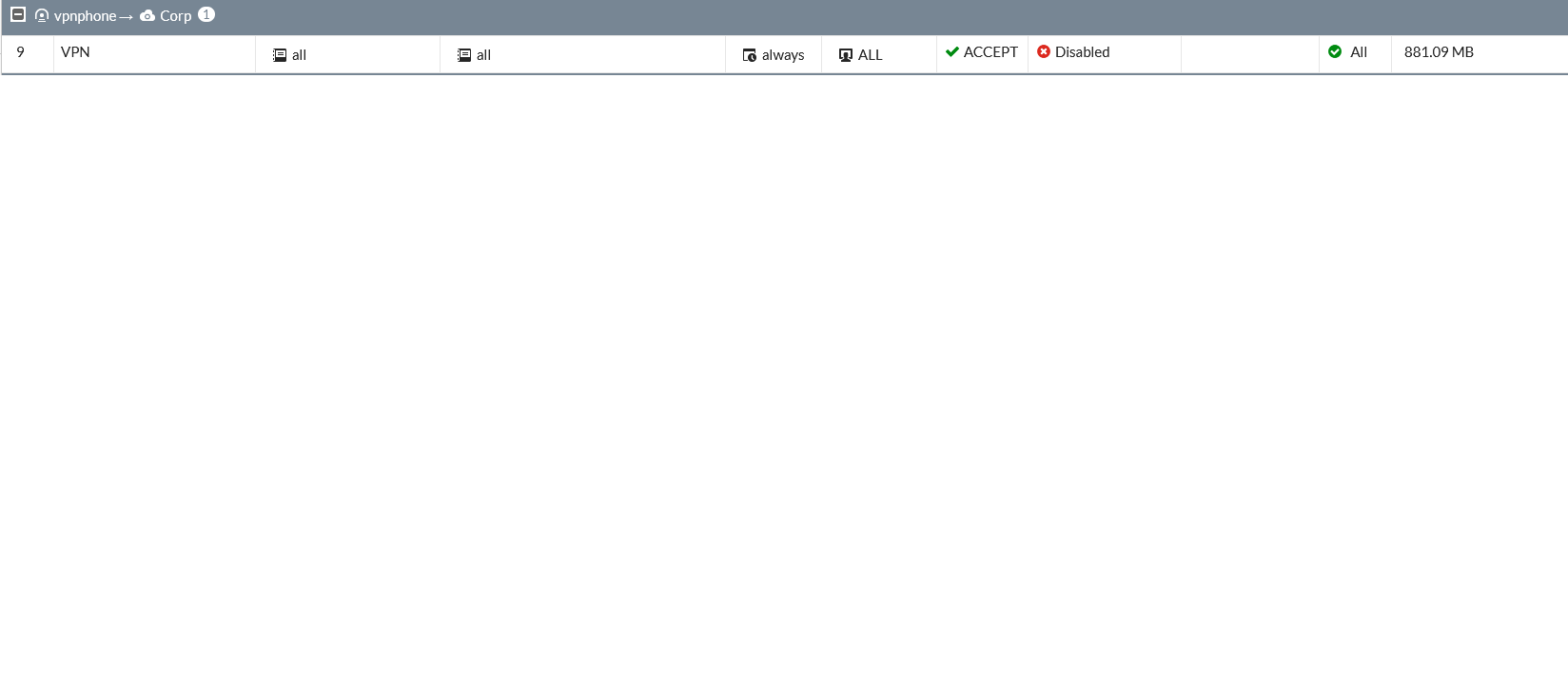
3. Use the following settings on the VPN phone on the customer's end:
we need to press * when it's booting and enter the password 27238#.
This will allow you go get into the VPN menu. Scroll down to VPN and enabled it. Here are the settings for each page, you will have to scroll up and down to enter the settings then scroll right to get to the next page and at the end save the settings.
VPN: Enabled
VPN Vendor: Other
Gateway Address: 76.80.172.214 (IP Address of the customer's fortinet)
VPN Config Auth Type: PSK
VPN Config IKE PSK
IKE ID (Group Name) vpnphone
Pre-Shared Key (PSK): allworld
VPN Config IKE Phase 1
IKE ID TYPE: KEY_ID
IKE Xchg Mode: Aggressive
IKE DH Group: 2
IKE ENcryption Alg: 3DES
VPN Config IKE Phase 2
IPsec PFS DH Group: No PFS
IPsec Encryption Alg: 3DES
IPsec Auth Alg: SHA-1
Protected Network: 0.0.0.0/0
VPN Config. IKE Over TCP
IKE Over TCP: NeverFinally, in the phone HTTP server and CALL SERVER put in the address for our IPOffice 10.11.12.2